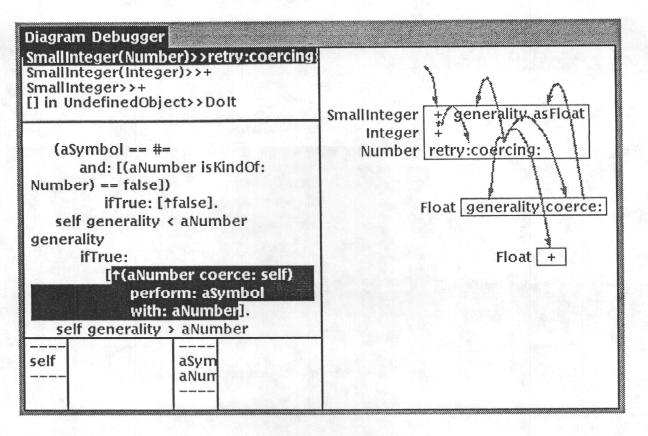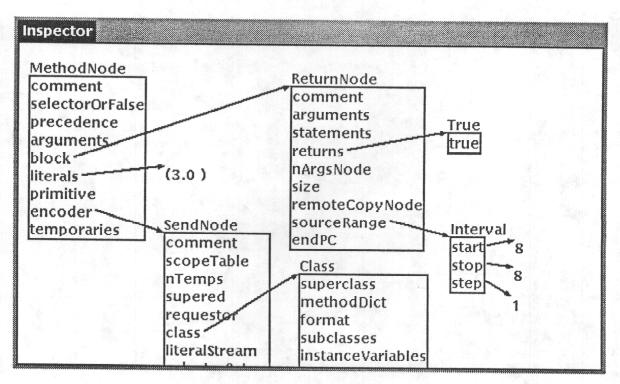Expanding the Role of Tools in a
Literate Programming Environment
Kent Beck
Ward Cunningham
Tektronix, Inc.
Presented at CASE ‘87, Boston Mass.
Abstract
The tools in a literate programming environment need to accept additional
responsibility to support the programmer's communication with other programmers.
1. The Expanded Role of Programmers
Traditionally, the programmer's role has been to understand a problem
and encode that knowledge in a program a computer can execute. The problem
with this approach is that focusing on the computer as the consumer of
programs leads to programs that are difficult for other programmers to
understand. Maintenance and reusability have emerged as two of the hardest
problems in software engineering, and solutions to both rely on the other
programmers being able to understand a program.
Knuth's Literate Programming [Knut84] [Bent86a] [Bent86b] is one approach
for shifting the programmer's focus to include other humans as code consumers.
A literate program is a literary entity, written to be read from beginning
to end, and taking on the character of a book or essay. Literate programming
expands the role of the programmer to include the responsibility for organizing
a program in such a way that a reader is led naturally to an understanding
of the decisions that shaped the code.
Knuth has created a language, Web, for writing literate programs. A
Web program is a mixture of Pascal, TEX, and Web commands. In addition
to cross referencing, Web includes a macro language, used to avoid Pascal's
problems with forward reference and to allow the programmer to break up
Pascal functions into explainable pieces. To create a literate program
using Web, the programmer must understand Pascal, TEX, and Web, and must
be prepared to deal with errors in any of the languages.
We have been experimenting with a literate programming environment in
Smalltalk-80 [Beck86]. We first built a simple document preparation system,
the Literate Program Browser, which allowed a user to integrate text from
various sources in a document. Initially the sources were code from the
Smalltalk system and explanatory text from the programmer. In this way,
a programmer could annotate the methods in a Smalltalk program to provide
a level of documentation greater than that of embedded comments.
2. Expanding the Role of Tools
The Smalltalk environment includes many tools to help the programmer understand
a program. The browser conveniently organizes the source code of the Smalltalk
system, the inspector lets the user trace the pointer structure of objects,
and the debugger makes visible the dynamic binding of messages to methods
during the execution of a Smalltalk program. In the hands of both novice
and expert users these tools help programmers understand a problem and
create an object-oriented solution. As we have seen above, however, understanding
a problem is only half of the task of the programmer.
Just as the programmer in a literate programming environment takes the
additional responsibility of communicating to other programmers, the tools
in a literate programming environment (or any other programming environment
focused on communicating to both computers and humans) must accept additional
responsibility. In particular, they must be prepared to make the information
they manipulate in a form suitable for inclusion in a document.
In our system, we capture the dynamic behavior of a running program
by initiating an asynchronous interrupt from a function key and indicating
the region of the screen to be saved. This bitmap can then be pasted into
a literate program. In this way the input/output nature of an interactive
program can easily be documented in a document. To describe a menu that
pops up, the programmer pops up the menu and captures the physical appearance
from the screen.
We modified the browser so that it also offers its contents in a form
suitable for inclusion in a document. We added menu items to copy class
and method definitions into a literate program. Importantly, these definitions
are not saved as text, but as pointers into the Smalltalk source code system,
so when a document is printed, the definitions print with their current
value, not just their value on creation.
Similarly, we have extended the debugger to make program traces available
for inclusion in a document (see below). An additional pane in the debugger
lets the programmer selectively include message sends in a diagrammatic
representation we have created specifically for object-oriented programs
[Cunn86]. These diagrams can be copied from the debugger and pasted into
a literate program.
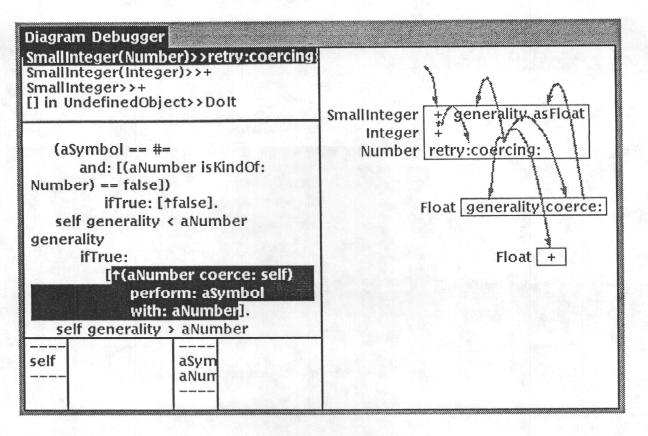
Finally, we have created a new version of the inspector which manipulates
a graphical representation of objects and pointers (see below). An object
displays as a box containing the names of its instance variables and labeled
by the object's class. Pointing to an instance variable in an object causes
the contents of that variable (an object) to be added to the diagram, with
a link from the variable to the object. Objects are uniquely represented
in the diagram, so if an object is referenced several times, all the links
point to the same object.
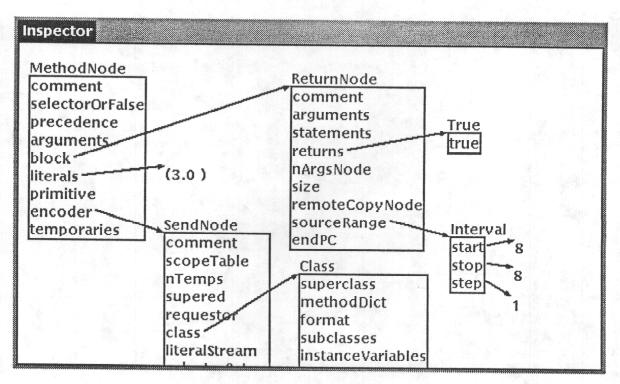
3. Implementation
We believe the Smalltalk-80 programming environment has aided us immensely
in the creation of a fully literate programming environment. Rather than
having to write all of our tools from scratch we were able to refine existing
tools, making it possible to rapidly experiment with different approaches.
in addition, good Smalltalk code is typically in small (5-7 line) pieces,
about the right size code fragment to include in a literate program, obviating
the need for a macro language.
A tool we built that has helped us many times is a generic graphics
editor It was designed to make creating graphical interfaces just as easy
as creating textual interfaces, and it has made it possible for us to quickly
create graphical representations of various data structures in the system.
In addition, because the generic graphical objects accept the responsibility
of transforming themselves into a form suitable for typesetting, all of
the graphical representations we create inherit the ability to be included
in documents.
Our strategy for printing is to use the MS macros for the troff typesetting
package to produce text. We are working with Apple LaserWriter printers,
so we turn all graphic objects into PostScript, which is embedded in the
troff input postscript provides a powerful set of imaging primitives which
create graphics at printer resolution, but it also manipulates bit-mapped
images so a new graphical object can create a rough but adequate printed
representation by copying an image from the screen.
4. Conclusion
The environment of a programmer who has accepted the responsibility
of communicating with other programmers must support this activity. The
tools in the environment must be prepared to create diagrammatic or textual
representations of the information they manipulate suitable for inclusion
in a document. As the programmer must be prepared to communicate with other
programmers, so, too, must the tools.
References
[Beck86] "The Literate Program Browser", Kent Beck and Ward Cunningham,
Tektronix Technical Report 86-52.
[Bent86a] John Bently and Don Knuth, "Literate Programming," Communications
of the ACM, vol.29, pp.364-369, May 1986.
[Bent86b] John Bently, Don Knuth and Doug McIlroy, "A Literate Program,"
Communications of the ACM, vol.29, pp.471483, June 1986.
[Cunn86] Ward Cunningham and Kent Beck, "A Diagram for Object-Oriented
Programs,” in Proc. ACM Conference on Object-Oriented Programming Systems,
Languages and Applications, Portland, Oregon, 1986.
[Knut84] Donald Knuth, "Literate Programming," Computer Journal, vol.27,
no.2, pp.97-111, May 1984.