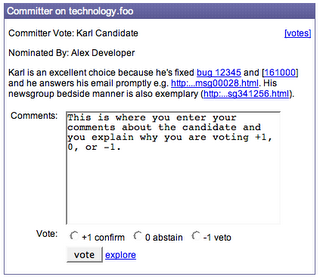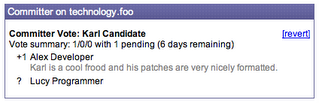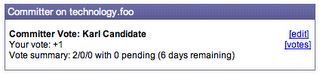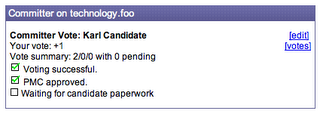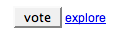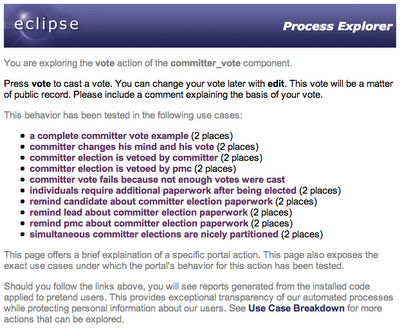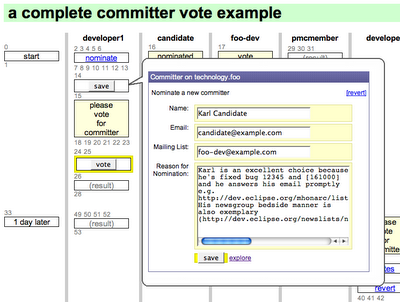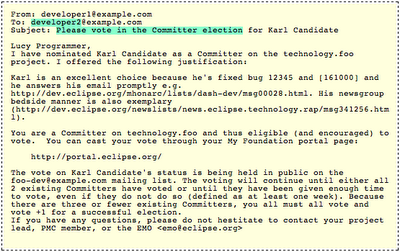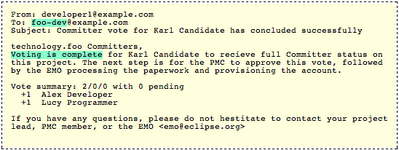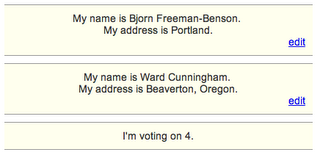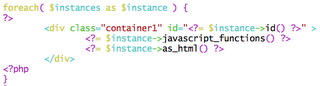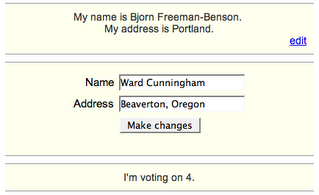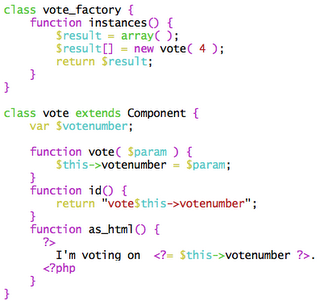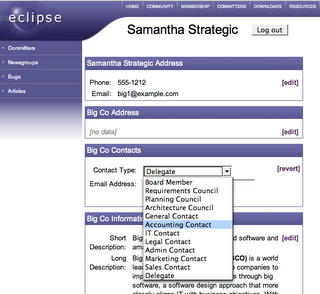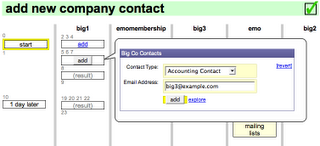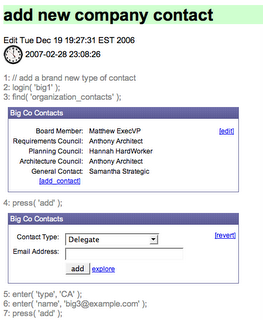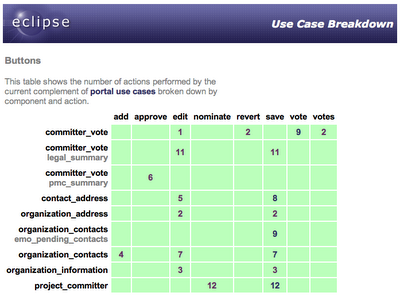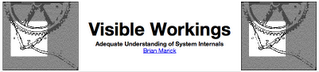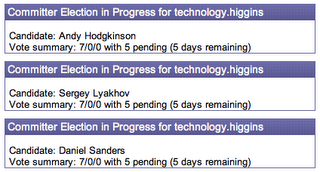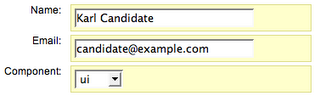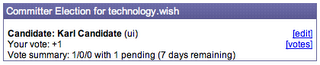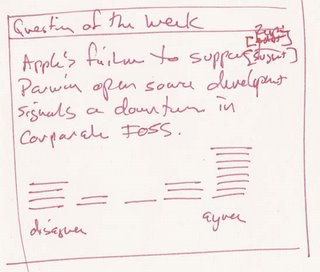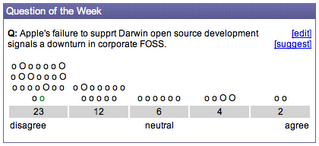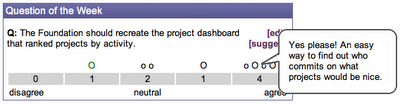The MyFoundation Portal (1 of 12)
Phoenix lead, Denis Roy, said, "Using the Portal for the whole Committer Nomination and Election process has been a real charm ... the portal guided me through each step without having to dig through pages of explanation."
The portal will provide a summary of ongoing interactions between our users and the foundation. Our users will conduct foundation business with various components, forms and buttons really, assembled on their portal page. Here is what Mr. ExecVP (a design persona) might see on his portal page:

This simplest of components shows Matthew ExecVP the contact information we have on file for him. Should he want to revise it, he clicks [edit] and gets:
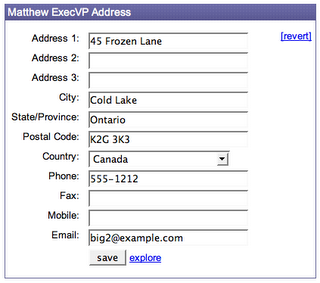
All of our components follow this status/action formula. Also, each one can be customized based on the roles one plays within the foundation. For example, committers will find an extra check off about employment on their address change form. That's because we are required to keep up with our committers' job changes. Have a look at your portal page at this easy to remember address:
The portal complements business processes now conducted only by email. It will generate status messages directed to both users and foundation email lists. These messages often invite users to visit their portal page in order to interact with the foundation in specific ways.